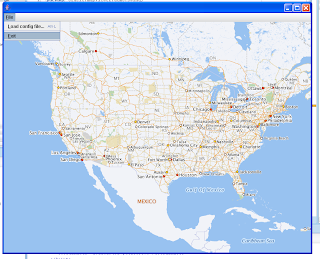
When you download the source code bundle, you will find the following files (in various sub-directories):
SwingMapViewer.jws : the Oracle JDeveloper workspace file. If you have the latest (11g tech preview 4) version of JDeveloper, you can just double click this file to open the entire project and compile/run this sample. If you are using another Java IDE, simply make sure the mvclient.jar (described below) is in your project's class/library path.
Main.java : the main driver class. it asks for a few command-line params (such as where is your MapViewer instance and what map tile layer you want to display) and sets up the configuration for the rest of the application.
MapConfig.java : this class configures the application for such things as MapViewer URL, map tile layer name, data source name, initial map display center and zoom level as well as SRID et al. By default it reads such info from the mapconfig.properties file so you just need to edit that file if you want to display your own map tiles.
MapPanel.java : this class provides the display area in the form of a Java JPanel. It also registers a few listeners to handle events such as mouse click and key presses (for simple navigation).
MapDelegate.java : this is the most important class. It uses the MapViewer Java bean API to communicate with the remote MapViewer instance in response to events from the MapPanel class. So all the actual display/zoom/pan actions are implemented in this class. In truth this class simply delegates everything to the MapViewer bean API (composed of a single class oracle.lbs.mapclient.MapViewer) which is doing all the heavy lifting.
mvclient.jar : this is the Jar file containing the MapViewer Java bean API classes. Make sure it is on your project classpath.
1 comment:
Many thanks for your demo ;-))
Friedhold
Post a Comment